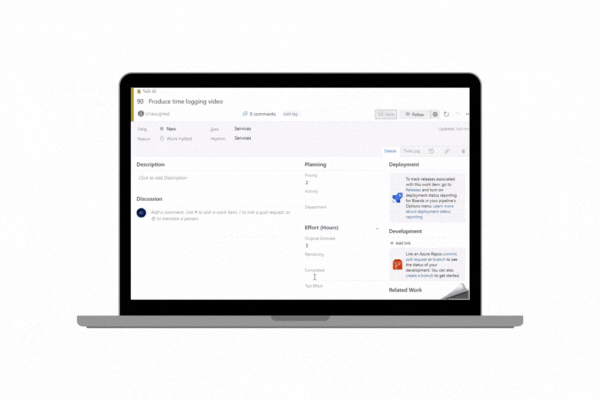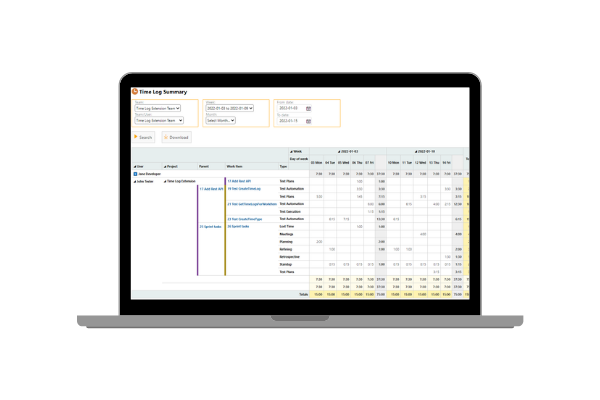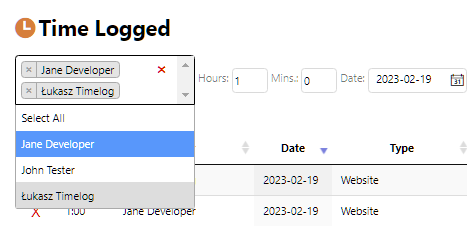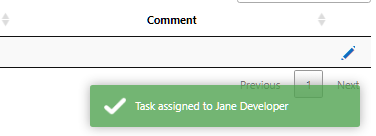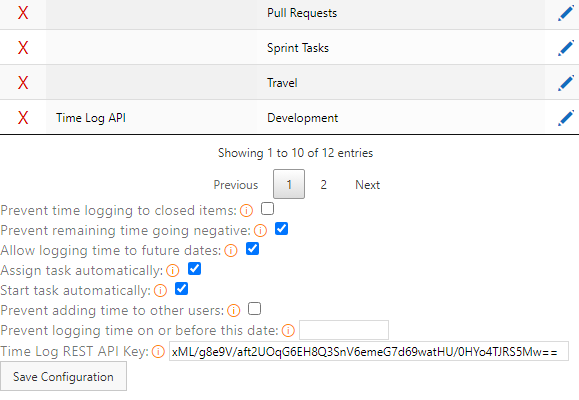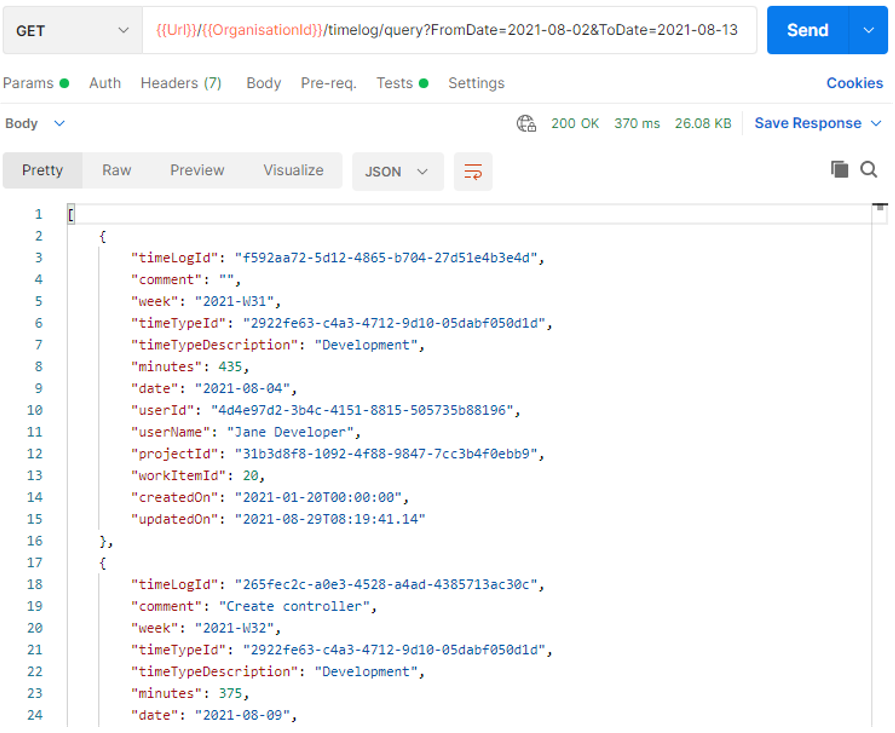Trusted by 20,000+ developers worldwide
Effortless Time Tracking
for Azure DevOps
Transform your Azure DevOps workflow with powerful time tracking.
Log hours directly on work items, generate detailed reports, and boost team productivity.
Everything you need to track time efficiently
Powerful Features Built for Teams
-
Auto Updates
"Completed" time and "Remaining" time updates automatically, resulting in much more accurate time recording without manual overhead.
-
Accurate Reporting
Time is reported more accurately against projects and time types. Connect to Power BI to pinpoint where time gets lost and focus on reducing barriers.
-
Progress Across Projects
Track time spent by each individual on each task or project. Set capacity accurately based on actual values.
-
Custom Time Types
Create time types to break down work for reporting purposes and planning. Add them to specific projects or make them available to all projects.
-
Waste Recording
Waste can be recorded, monitored and reduced. Gain insight into your team's productivity and identify areas where improvements can be made.
-
REST API
Full REST API support allowing TimeLog data to be easily integrated into your existing systems. Query endpoints include filtering by work item, user, project, and date ranges.
Made by developers for developers
Why teams choose TimeLog
Gain insight into your team's productivity and ensure projects are completed on time and within budget.
Join 20,000+ Developers Using TimeLog
Individual developers and organisations across industries achieve measurable results
30%
20%
Increased billing accuracy
Efficiency Gains
450M+
Hours logged
Including Telus Health, Great American Custom Insurance, and thousands more
Simple, transparent pricing
Evaluation
- Fully working Premium version, with limited time logs
Premium
- All free features
- Full REST API
- Much better performance
- Amend time logs
- Amend time types
- Time types per project
- Collapse summary by project, user, week
- Lockdown updates
- Import data
- Much more...
Enterprise
- Everything in Premium
- Dedicated support
- Volume discounts available
- Bespoke pricing model
Ready to improve your time tracking?
If you have any questions, or require an enterprise solution, then get in touch using the contact form. Or you can also read some FAQs.